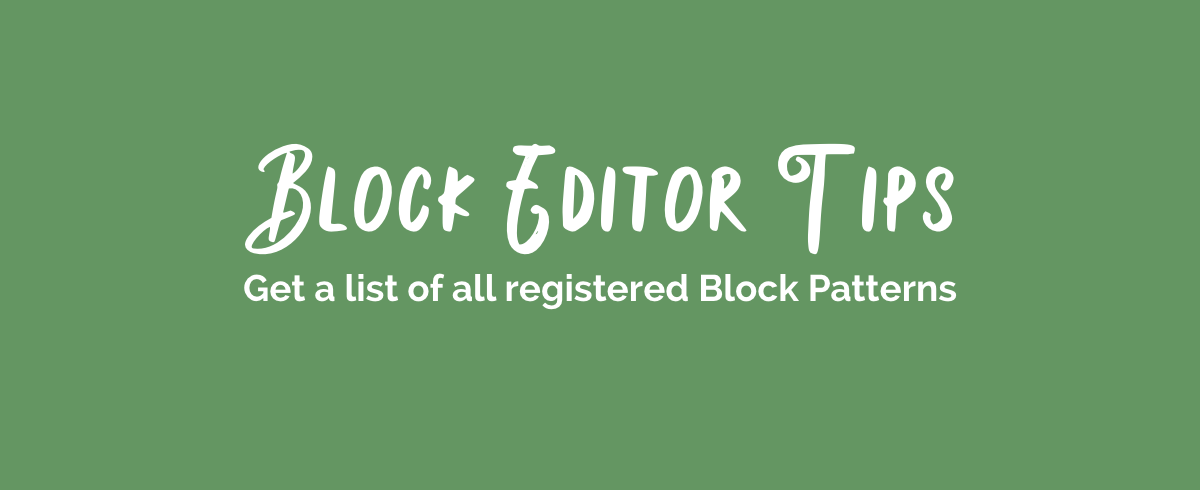Here is how you can get a list of all registered block patterns. It’s a handy little function I created to spit out a list an array of all the registered pattern’s names.
/**
* Get an array of the names of all registered block patterns
*
* @return array $pattern_names
*/
function get_block_pattern_names_list() {
$get_patterns = WP_Block_Patterns_Registry::get_instance()->get_all_registered();
$pattern_names = array_map(
function ( array $pattern ) {
return $pattern['name'];
},
$get_patterns
);
return $pattern_names;
}
I use this to selectively remove all Core block patterns from the list of registered block patterns:
/**
* Block Pattern removal
*
* @return void
*/
function remove_all_core_block_patterns() {
// Remove all Core Patterns
$registered_patterns = get_block_pattern_names_list();
foreach ( $registered_patterns as $pattern_name ) {
// if the name starts with 'core' remove it
if ( substr( $pattern_name, 0, strlen( 'core' ) ) === 'core' ) {
unregister_block_pattern( $pattern_name );
}
}
}
add_action( 'init', 'remove_all_core_block_patterns' );You could alternatively return the $get_patterns variable if you need access to all the settings of each pattern or modify the array_map function to return something else for each pattern. To learn more about the WP_Block_Patterns_Registry class, check out the core code.