I’m starting to accumulate a collection of things I’ve built, with more on the way as I work through my ideas list. So it was time I made a list!
Here are some helpful things I’ve created over the years:
Thoughtful Block UI for WordPress
A mini course I created and launched in public in 24 hours. Learn to plan out your custom WordPress block for a great editing experience within the Block Editor in under an hour.
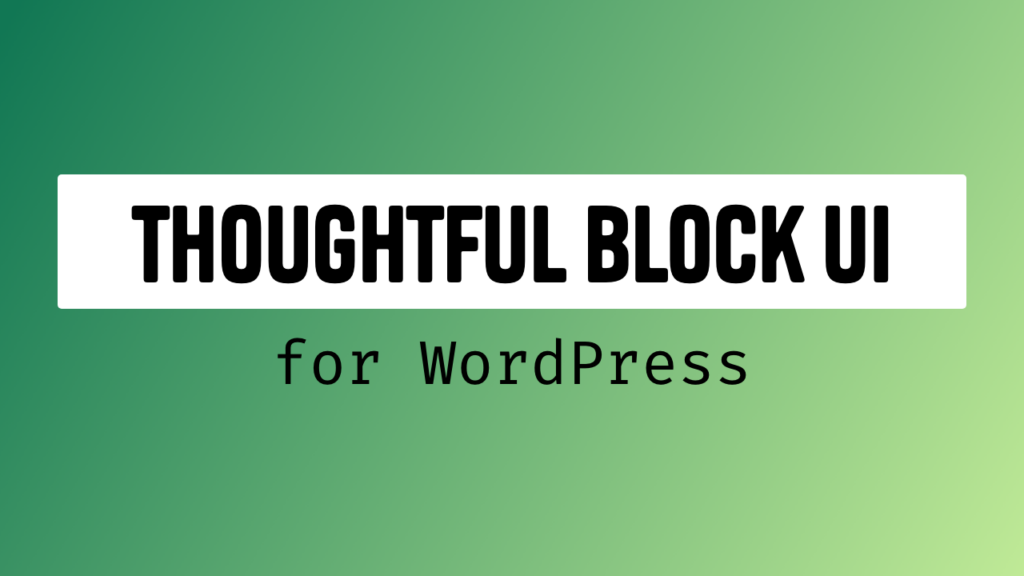

wphelpers.dev
This began as a one-pager website to show you the latest WordPress version, but has started to evolve into a collection of helpers and explorers for WordPress developers and designers, and I may have started it but I have collaborators now. 🙂
QuickPost
A little button that lets you create new posts and duplicate your current post right from the Block Editor, even when you’re in fullscreen mode.


Super List Block
A handy little block that can be used in a variety of ways. Use it to nest other blocks inside list items, to create simple grid layouts ( like a properly responsive pricing table, or a wrapping icon list), or however you please.
Aurooba\CPT
Aurooba\CPT is a composer package to help you generate Custom Post Types and custom taxonomies in your projects without remembering all the parameters and arguments. In a few lines of code, you can create a custom post type with intelligent defaults. It even smartly makes plurals for you from your singular name!
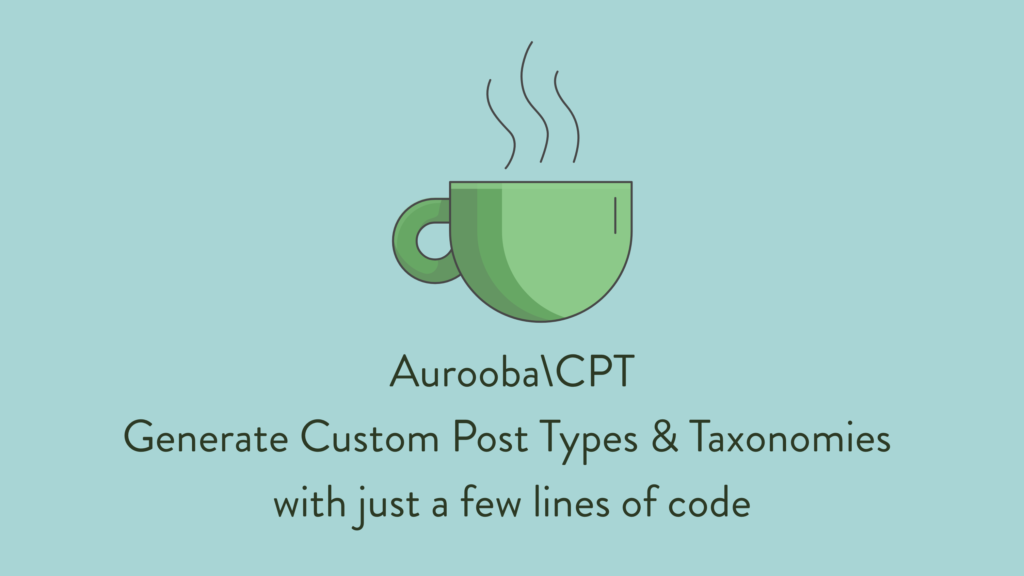

WPAudit
WPAudit is a checklist to help you audit your WordPress website. Yes, you can actually check things off as you go!
Or you can hire me to do it for you, if you want. 🙂
Join Zoom Meeting
Join Zoom Meeting is the second Alfred workflow I’ve made! It lets you join Zoom meetings from links without a new (annoying) browser tab opening. Plus a couple more useful features.
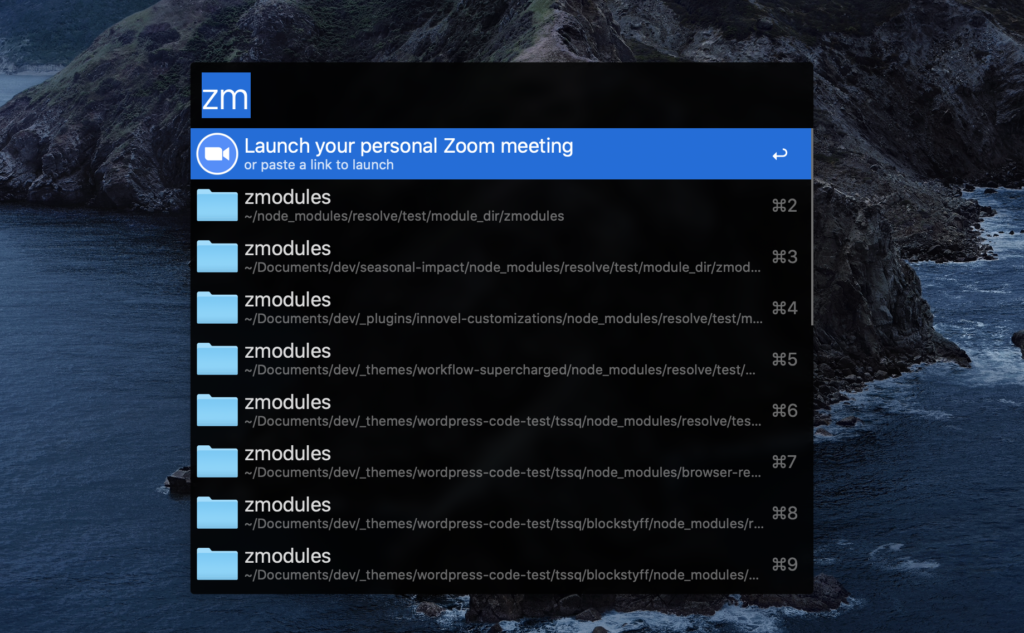

Photoshop Kerning to CSS Converter
A quick little converter to help you convert that pesky Photoshop Kerning (or Tracking) to units you can use in CSS.
Happy Like
Happy Like is a the first (and only) Brackets theme I ever created. I used it for years before I switched over to Visual Studio Code.
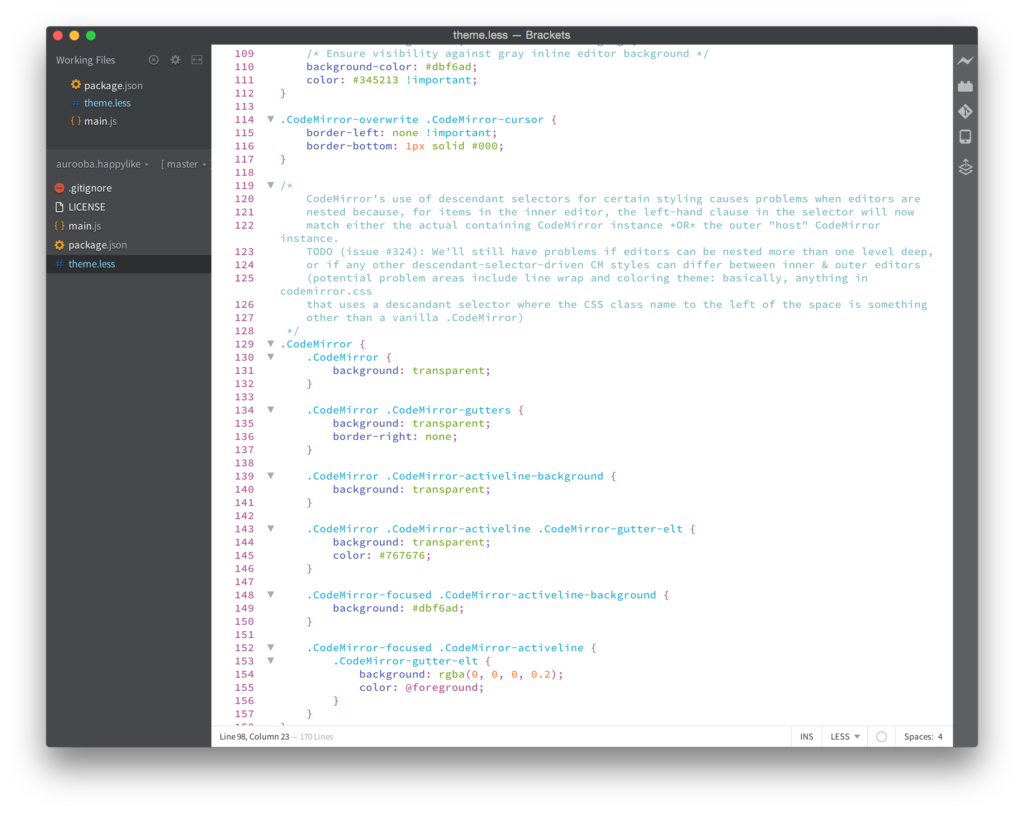
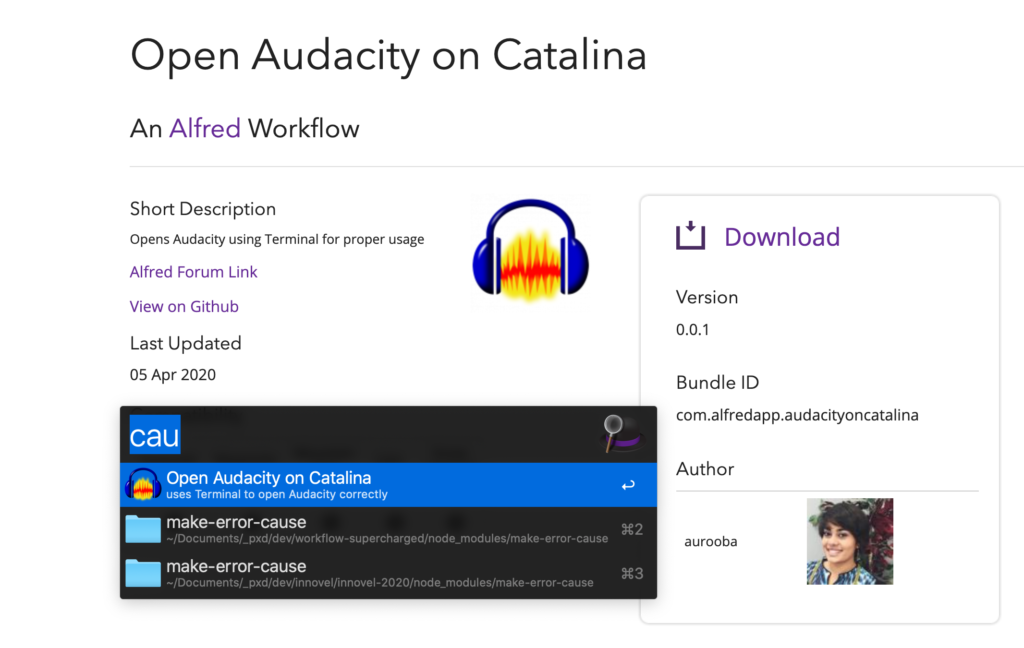
Open Audacity on Catalina
An Alfred workflow to help you open Audacity correctly on Mac OS Catalina without having to open up Terminal and remember the command.
Edit: Since then Audacity has been updated and this workflow is no longer needed.
